[ deedee5 @ 11.03.2012. 00:06 ] @
| WordPress Multisite - Sub-directories. Pravio sam po ovome uputstvu: http://codex.wordpress.org/Create_A_Network Video: http://wordpress.tv/2010/07/07/activating-wordpress-3-multisite/ Uspeo na lokalnom hostu, sve radi kako treba ali na pravom serveru neće. Dashboard izgleda ovako  a sama stranica još gore... 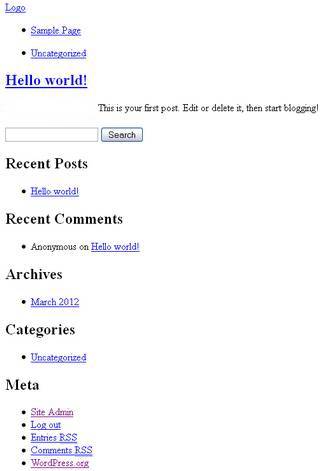 Nešto sam uspeo da pronadjem što bi trebalo da mi pomogne ali ja to ne znam gde da podesim: Citat: Subfolder blogs has no theme or styles, cannot login to backend – in this case it really is an issue with mod_rewrite not reading the .htaccess file properly. You may need your webhost to add this line in their Apache httpd.conf file: AllowOverride FileInfo Options DB errors – if the main site works and additional sites show a database error, this usually means the extra tables were not created. Make sure the database user has ALL permissions on the database. Citat: “My subfolder sites don’t work / have no styles / are not in folders on the server. What’s going on?” Subfolder sites work on the same principle as pretty permalinks do. The URL is rewritten to give the appearance that it is in a folder on the server. So, mod_rewrite has to be working on the server, and actually reading the .htaccess file. It’s the .htaccess file that does the heavy lifting of “making” the subfolder site in this case. For either kind: The blogs themselves are virtual. They do not exist on the server. I’ve answered a few threads about the blogs.dir folder that needs to be made on the server when you enable multisite. This folder does not hold the actual blogs. The only use it has is for media uploads from each site. If there is nothing in the folders under the blogs.dir directory, that has no relation to if the site itself shows up or not. Da li je neko već imao ovakav problem i da li možda postoji neko drugačije bolje rešenje da se kreiraju multi stranice? |