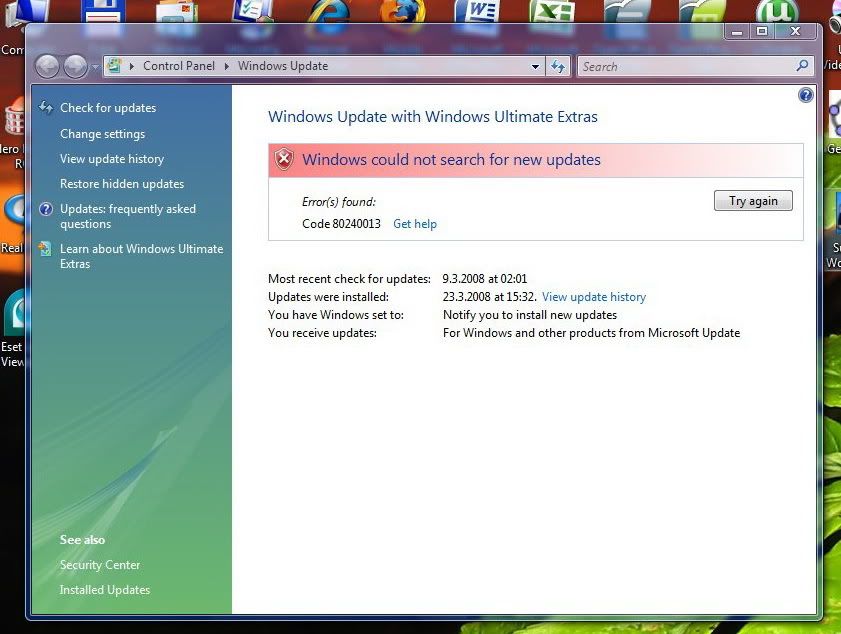Repairing Microsoft Update the old way
Occasionally, the patch process will throw up. WSUS has a good monitoring and reporting feature that allows me to see at a glance which machines are struggling with the stuff Microsoft is trying to send to it. So I do a Remote Desktop session to the machine in question and run the process manually. I know something is really messed up when I get a 0×8024001D error or some other stupid hex number. That’s when it used to get really annoying. Not any more.
I used to spend hours looking up ways to get around these errors. At one time I liked
Scott Hanselman’s method of renaming the c:\windows\SoftwareDistribution\Download to c:\windows\SoftwareDistribution\Download.poo. Someone on his blog actually asked if the .poo extension was necessary. I think he was teasing. After nuking the old folder, run the update again and all is well but it takes a long time to go through that long download and update process.
Here is the ”Simple Fix”
That’s not really necessary. I have found that the easiest way to fix a Microsoft Update problem is to switch back to Windows Update from the “Change Setting” option on the left-side menu. Don’t see it? Scroll down. Click on “Disable Microsoft Update software and let me use Windows Update only” and then click on “Apply changes now.” After the silly thing asks if you are sure (duh!), it will then launch Windows update. Run it and then switch back to MS Update.
This process of switching from the newer method to the older one and then back again seems to fix a host of registry errors and other wastes of time. It is simple and fast and has almost always worked for me.