[ bleya 2 @ 15.03.2009. 23:08 ] @
| imam vistu sp2 32bit i hteo bih da je update na vistu 64bit!dali neko zna odakle mogu da skinem update!unapred hvala!zz svima. |
|
[ bleya 2 @ 15.03.2009. 23:08 ] @
[ Miroslav Cvejić @ 15.03.2009. 23:57 ] @
Nije moguće tako nešto uraditi. Da bi imao 64bit OS, moraš ga instalirati iz početka.
[ bleya 2 @ 16.03.2009. 08:18 ] @
kako nije moguce?moguce je sigurno samo ja ne znam odakle skinem!
[ calexx @ 16.03.2009. 09:25 ] @
Kako to misliš da skineš? Odeš u prodavnicu, kupiš Vistu 64, pokreneš DVD (prethodno uradiš backup podataka i setovanja koristeći Windows Easy Transfer) pa instaliraš.
[ bleya 2 @ 16.03.2009. 10:58 ] @
ne to!nemislim da reinstaliram ceo windows vistu na 64bit!nego da preko ove moje 32bit skinem neki update ili sta vec pa da bude 64bit-na!pa sam pitao odakle mogu da skinem tako nesto!?
[ Catch 22 @ 16.03.2009. 11:06 ] @
^ Jedino da probas da instalacioni disk za Vistu 64-bit pokrenes iz instalirane Viste 32-bit pa da vidis da li je moguc upgrade.
Nadam se da pravis razliku u terminologiji? upgrade =/= update Wiki: Upgrade Wiki: Update [ calexx @ 16.03.2009. 12:11 ] @
A ti misliš da je to update od par MB pa ga pokreneš i on od 32 napravi 64? Neće moći, ako se dobro sećam, postoji (kupuje se) Vista 64 upgrade a mislim da i Vista 64 retail to može da odradi. Pogledaj malo prvo na šta sam naišao http://support.microsoft.com/kb/932795 a valjda je ovaj deo dovoljan.
Citat: Installing a 64-bit version of Windows Vista on computer that is running a 32-bit version of Windows Vista If you have purchased an Upgrade license together with a Windows Vista DVD, you must use one of the following methods. Method 1 Purchase a full version of the 64-bit version of Windows Vista. Method 2 1. Remove the 32-bit version of Windows Vista. 2. Install Windows XP. 3. Install the 64-bit version of Windows Vista by using an installation method that is listed earlier in this article. If you have purchased a full license together with a Windows Vista DVD, follow these steps: 1. Back up all the data and settings by using Windows Easy Transfer. Windows Easy Transfer is available on the Windows Vista DVD. However, you must use the version that is on the Windows Vista DVD for your currently installed 32-bit version of Windows Vista. 2. Insert the 64-bit version of Windows Vista into the system DVD drive, and then restart the computer. 3. Start Windows Vista Setup from the DVD when you are prompted. Note You must start Windows Vista Setup by starting the computer from the Windows Vista 64-bit DVD. The installation package will not run on a 32-bit operating system. 4. When you are prompted during Windows Vista Setup, remember to select Custom as your installation choice. 5. When the installation is complete, you can restore the data from its backup location. [ calexx @ 16.03.2009. 12:14 ] @
Citat: Catch 22: ^ Jedino da probas da instalacioni disk za Vistu 64-bit pokrenes iz instalirane Viste 32-bit pa da vidis da li je moguc upgrade. Mislim da ovo nije pravi put. Citat: Upgrading a 32-bit operating system to a 64-bit operating system If you purchase a 64-bit upgrade version of Windows Vista with the intention of installing on a computer that is running a 32-bit operating system, you must install Windows Vista by starting the computer from the 64-bit Vista installation DVD. [ Catch 22 @ 16.03.2009. 12:23 ] @
^ To sto si ti naveo je za opisani postupak pokretanja instalacije butovanjem sa instalacionog medija.
Ja sam mislio na pokretanje iz Windowsa i upgrade instalaciju (kao npr. pokretanje iz Viste upgrade na Windows 7), ali to definitivno nije moguce za 32-bit => 64-bit upgrade... u kom slucaju jedino i preostaje metod koji si ti citirao. 32-bit and 64-bit Windows: frequently asked questions 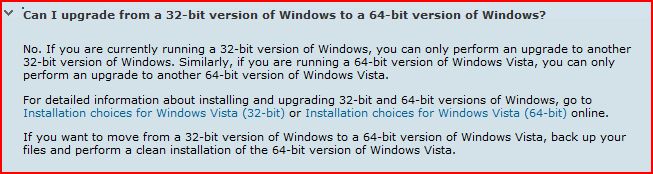 [Ovu poruku je menjao Catch 22 dana 16.03.2009. u 13:33 GMT+1] [ bleya 2 @ 16.03.2009. 15:10 ] @
hvala!
Copyright (C) 2001-2025 by www.elitesecurity.org. All rights reserved.
|