[ vujkev @ 28.01.2010. 22:59 ] @
Napravio sam combobox sa ownerdraw iscrtavanjem, ali mi prilikom iscrtavanja dolazi do prekplapanja teksta (slika). Istu aplikaciju sam probao i u virtuelnoj mašini sa WinXP, ali tamo nema preklapanja tj. sve se lepo vidi. Da li je ovo samo problem kod Win 7 (RC1) ili za Win7 treba neki poseban flag da se podesi.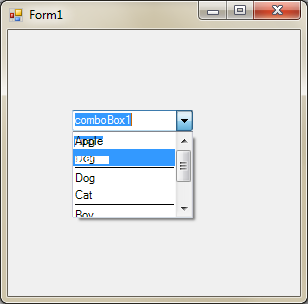 U nastavku je i kod test aplikacije koji sam skinuo sa neta i pobao čisto da proverim da negde ne grešim (slike su iz ove aplikacije) Code (csharp): using System; using System.Drawing; using System.Collections; using System.ComponentModel; using System.Windows.Forms; using System.Data; using System.Diagnostics; namespace WindowsApplication73 { /// <summary> /// Summary description for Form1. /// </summary> public class Form1 : System.Windows.Forms.Form { private System.Windows.Forms.ComboBox comboBox1; /// <summary> /// Required designer variable. /// </summary> private System.ComponentModel.Container components = null; public Form1() { // // Required for Windows Form Designer support // InitializeComponent(); // // TODO: Add any constructor code after InitializeComponent call // comboBox1.Items.Add("Apple"); comboBox1.Items.Add(new SeparatorItem("orange")); comboBox1.Items.Add("Dog"); comboBox1.Items.Add(new SeparatorItem("Cat")); comboBox1.Items.Add("Boy"); comboBox1.Items.Add("Girl"); } public class SeparatorItem { private object data; public SeparatorItem(object data) { this.data = data; } public override string ToString() { if (data != null) { return data.ToString(); } return base.ToString(); } } /// <summary> /// Clean up any resources being used. /// </summary> protected override void Dispose(bool disposing) { if (disposing) { if (components != null) { components.Dispose(); } } base.Dispose(disposing); } #region Windows Form Designer generated code /// <summary> /// Required method for Designer support - do not modify /// the contents of this method with the code editor. /// </summary> private void InitializeComponent() { this.comboBox1 = new System.Windows.Forms.ComboBox(); this.SuspendLayout(); // // comboBox1 // this.comboBox1.DrawMode = System.Windows.Forms.DrawMode.OwnerDrawVariable; this.comboBox1.Location = new System.Drawing.Point(64, 80); this.comboBox1.Name = "comboBox1"; this.comboBox1.Size = new System.Drawing.Size(121, 21); this.comboBox1.TabIndex = 0; this.comboBox1.Text = "comboBox1"; this.comboBox1.MeasureItem += new System.Windows.Forms.MeasureItemEventHandler(this.comboBox1_MeasureItem); this.comboBox1.DrawItem += new System.Windows.Forms.DrawItemEventHandler(this.comboBox1_DrawItem); // // Form1 // this.AutoScaleBaseSize = new System.Drawing.Size(5, 13); this.ClientSize = new System.Drawing.Size(292, 266); this.Controls.Add(this.comboBox1); this.Name = "Form1"; this.Text = "Form1"; this.ResumeLayout(false); } #endregion /// <summary> /// The main entry point for the application. /// </summary> [STAThread] static void Main() { Application.EnableVisualStyles(); Application.Run(new Form1()); } private const int separatorHeight = 3, verticalItemPadding = 4; private void comboBox1_MeasureItem(object sender, System.Windows.Forms.MeasureItemEventArgs e) { if (e.Index == -1) { return; } else { object comboBoxItem = comboBox1.Items[e.Index]; // in Whidbey consider using TextRenderer.MeasureText instead Size textSize = e.Graphics.MeasureString(comboBoxItem.ToString(), comboBox1.Font).ToSize(); e.ItemHeight = textSize.Height + verticalItemPadding; e.ItemWidth = textSize.Width; if (comboBoxItem is SeparatorItem) { // one white line, one dark, one white. e.ItemHeight += separatorHeight; } } } private void comboBox1_DrawItem(object sender, System.Windows.Forms.DrawItemEventArgs e) { if (e.Index == -1) { return; } else { object comboBoxItem = comboBox1.Items[e.Index]; e.DrawBackground(); e.DrawFocusRectangle(); bool isSeparatorItem = (comboBoxItem is SeparatorItem); // draw the text using (Brush textBrush = new SolidBrush(e.ForeColor)) { Rectangle bounds = e.Bounds; // adjust the bounds so that the text is centered properly. // if we're a separator, remove the separator height if (isSeparatorItem && (e.State & DrawItemState.ComboBoxEdit) != DrawItemState.ComboBoxEdit) { bounds.Height -= separatorHeight; } // Draw the string vertically centered but on the left using (StringFormat format = new StringFormat()) { format.LineAlignment = StringAlignment.Center; format.Alignment = StringAlignment.Near; // in Whidbey consider using TextRenderer.DrawText instead e.Graphics.DrawString(comboBoxItem.ToString(), comboBox1.Font, textBrush, bounds, format); } } // draw the separator line if (isSeparatorItem && ((e.State & DrawItemState.ComboBoxEdit) != DrawItemState.ComboBoxEdit)) { Rectangle separatorRect = new Rectangle(e.Bounds.Left, e.Bounds.Bottom - separatorHeight, e.Bounds.Width, separatorHeight); // fill the background behind the separator using (Brush b = new SolidBrush(comboBox1.BackColor)) { e.Graphics.FillRectangle(b, separatorRect); } e.Graphics.DrawLine(SystemPens.ControlText, separatorRect.Left + 2, separatorRect.Top + 1, separatorRect.Right - 2, separatorRect.Top + 1); } } } } } [Ovu poruku je menjao Shadowed dana 29.01.2010. u 00:18 GMT+1] |