[ sofrenic @ 17.04.2010. 14:06 ] @
| There are 4 methods of installation: 1) Edit the file and add the url plugins.conf http://techsat.info/AZPlugins example: Code: [SERVER] PLUGINS_SERVER_1=http://azboxworld.com PLUGINS_SERVER_2=http://techsat.info/AZPlugins PLUGINS_SERVER_3=http://azupd.com PLUGINS_SERVER_4=http://azupd.com From this moment you can automatically install the plugin TechSat_AZK and others may be available directly from the server TechSat. 2) Copy the content of TechSat_AZK-V2.1.plugin.zip in / tmp of the decoder and proceed with the installation to install (/ tmp / plugins.lst). The remote control: HOME => Plug-ins => YELLOW button => Install (/ tmp / plugins.lst) 3) Copy the content of TechSat_AZKV2.1.plugin.zip in own pen-drive and proceed with the installation to install (USB). The remote control: HOME => Plug-ins => YELLOW button => Install (USB) 4) Copy the content of TechSat_AZK-V2.1.files.zip in the / plugins / receiver. 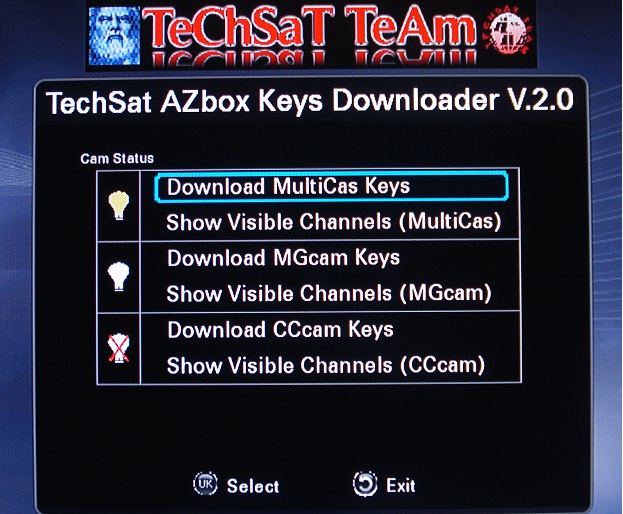 |