[ abitbp6_ @ 29.12.2013. 15:57 ] @
|
| Malopre uradim desni klik na ikonicu u taskbaru, kliknem na jednu stavku u kontekst meniju i dobijem sledeću poruku:
Thank you for using Windows Explorer Context Menu Component,
the easiest way to add explorer context menu to your application.
Now you see, how easily and fast explorer context menus may be appended to your application.
Register right Now and Get:
* Explorer Shell Context Menus for your application - fast and easy:
only several minutes - and your shell menu items will be shown
* Explorer Menus, which will run on any Windows computer -
including all types of Windows Vista and all other modern
operating systems
* Explorer Menus, which will run any commands you define:
run your program, run any command in any program
* Explorer Menus, which will run from anywhere - no special requirements
needed to show, maintain and even modify your menu items;
* Explorer Menus, that you may easily distribute - just append
a small file to your program installation pack;
* Explorer Menus, that are comfortable to use - all is included:
full icons, submenus, advanced captions support;
* Explorer Menus, which you may modify on-the-fly right from
your application - changes are applied immediately;
* Explorer Menus, that have many advanced features
for example, you may easily include selected files names, count and other properties in menu items text
* Explorer Menus, that are vivid - use any icons you like, from
any image and from anywhere and of any type (BMP, JPG, GIF,
PNG, PSD, ICO).
* Premium Technical Support
* Free Updates - you may be ensure, that on all new Windows
versions your Explorer Menus will be always shown correctly.
Don't waste your time - register right now and append full
Explorer Menus support to all your programs!
Right after registration you will be able to add Explorer Context Menus
support to all your programs, it never was easier.
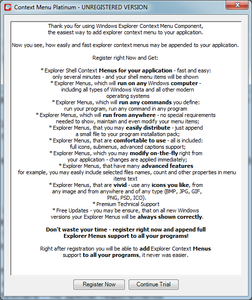 |
[ jolemisa @ 31.12.2013. 00:01 ] @
Pogledaj u Bookmarksu u Add ons-u da nemas medju pluginovima neki program koji si aktivirao instalacijom nekog programa,ako ima "enable i disable"klikni na disable i tako cesga deaktivirati,ako slucajno ima i "Remove",onda ga obrisi i trebalo bi da resi problem.
Copyright (C) 2001-2025 by www.elitesecurity.org. All rights reserved.